 How organised are you with your insurance and financial paperwork?
How organised are you with your insurance and financial paperwork?
- Do you have a folder with all the documents neatly arranged?
- Is your filing system beautifully organised and easy to use?
- If your house was broken into or you were in a car crash would you know who your insurers are and what number to call?
- Do you understand your home, car and travel insurance?
- Do you know what is and what is not covered?
If you answered “No” to any of these questions, then this post is for you. And even if you are super-organised this new system could save you a lot of time.
Last month I was invited down to London to trial a new piece of online software being built by CompareTheMarket.com. The meerkats have been busy coding to create a new product called ‘Simples’ which is an online portal for all your insurance documents.
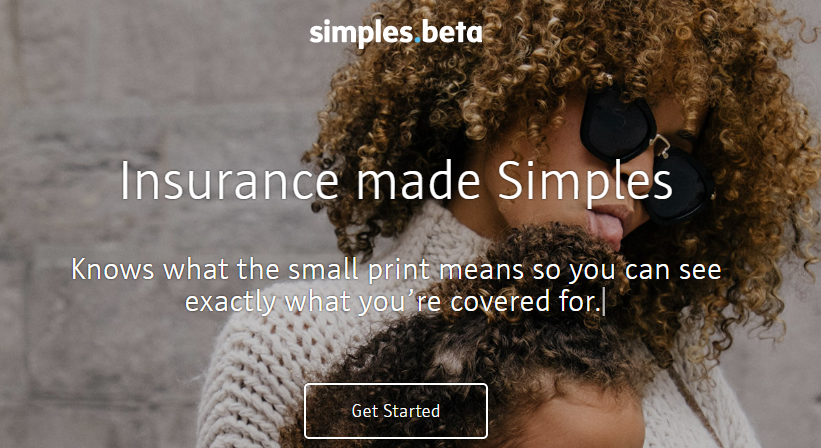
Here’s how it works
You first need to create an account with CompareTheMarket. You don’t have to have bought insurance through the site to use this tool, you just need a login.
Once you’re logged in, you can begin scanning your insurance documents.
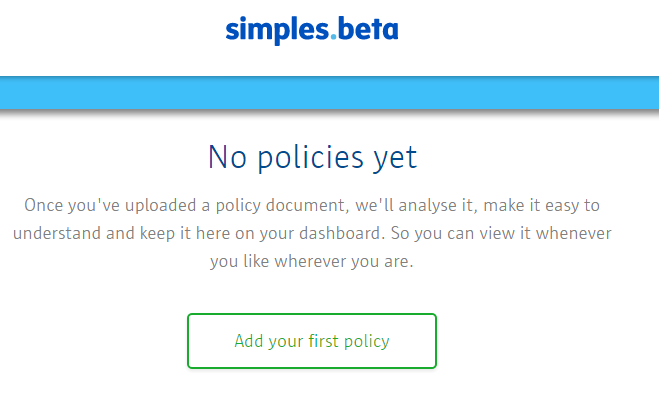

Step 1: Scanning into the system.
I currently keep my insurance documents in a box in my study.
It’s not the most organised system but so far I’ve managed to find the relevant piece of paper when I’ve needed it….after plenty of time looking through the box!
In recent years more of my insurance companies have sent me digital copies of documents.
I label them in my email inbox but in a similar way to my box of files, I’ve had to search through my email to find the right document.
The Simples tool offers a solution to this. Simply scan in your insurance documents: car, home or travel, and the system will keep it safe for you.
You can take a photo of each page, or upload a PDF and within a minute or so your documents are safely and securely stored online.
Step 2: Super Clever Analysis of your documents
Simples doesn’t just store a scan of your insurance documents. It actually reads the contents and parses out the most relevant bits of information in an easy-to-read format. For example, thanks to Simples, I could quickly see what kind of coverage my home insurance had and when my car insurance was due for renewal. It also did some extra legwork, checking with the DVLA that my car’s MOT was up-to-date.
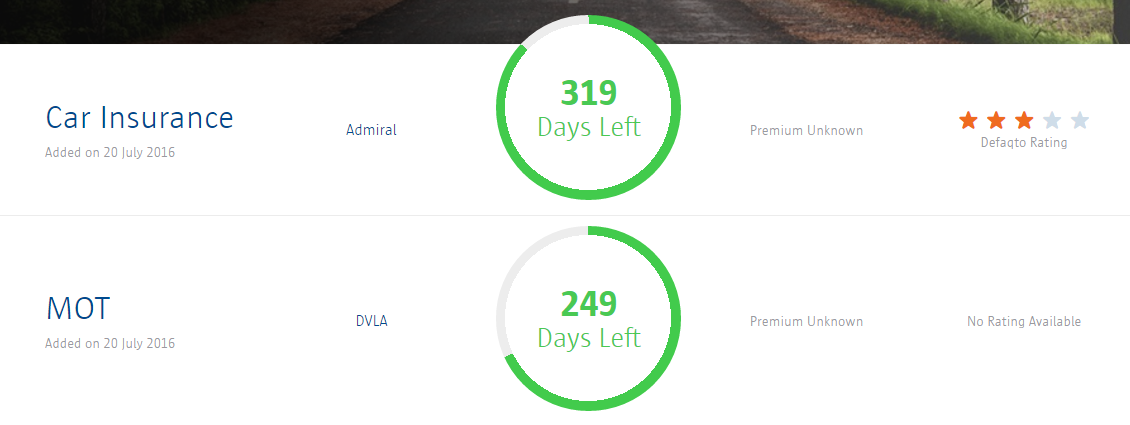
Step 3: Your personalised database, accessible on your smartphone or online
Now that your documents are in the system, you can easily find them when you need them.
This has already provided peace of mind for me because you normally need insurance documents in moments of crisis and you don’t want to have to dig around for too long to find the right paper work.
For example, when I crashed my car I needed to find my insurance documents pretty quickly. This involved some frantic searching of my emails. With Simples all my documents are uploaded and ready for me when I need them.
For additional information you can also send texts to the service to ask questions about your insurance!
Step 4: Reminding you of renewals
I already have calendar reminders set up to renew my various insurance policies, but Simples makes me feel more organised and you can never have too many prompts – as you can see I still haven’t sorted my home insurance but I will be doing today!
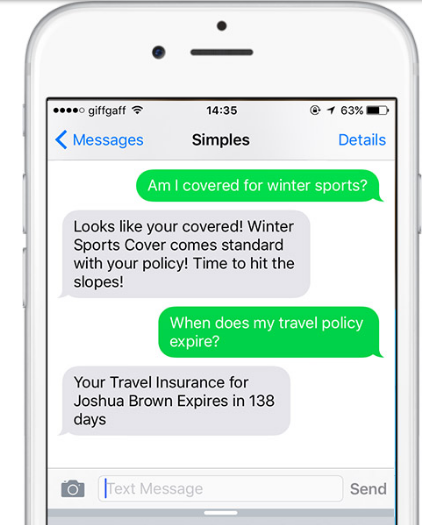
Get involved yourself and test SIMPLES in Beta
BETA means it’s not quite a finished product and there might be some errors but you’re welcome to try this free tool to help you feel more organised with your insurance documents.
Here’s what you need to do:
- Visit my.simples.uk.com
- Sign up for Simples with your Comparethemarket.com login (you might need to set this up additionally, but that won’t be the case long term)
- Add a car, travel and/or home insurance policy by taking a picture with your phone or uploading a PDF or a scanned version of your documents.
- Use the SMS chat tool to speak to and ask questions of your policy
Don’t forget, it is still in the development stage, so if you notice any errors or see things you’d like added or changed, you can always get in touch with Simples to let them know, or leave a comment on this post and I will pass it on to the development team.
It would also be really interesting to know your thoughts on the app generally, and any additional ideas you might have!
Simples!
You must log in to post a comment.